ASC2025 TEST_1_cluster
Installation
it's easy to finish the envirment settings, so I just talk about some issues occuered.
step1: unzip the baseenv.tar.gz
tar -xvf baseenv.tar.gzmay the .tar.gz file be unziped to many files. my solution is packing them in a new .tar file by
tar cvf bassenv.tar bassenv.
then we can get the package baseenv.tar.
step2: Load the Docker image from the .tar file
docker load -i baseenv.tarstep3: start the container with the following command
#node1
docker run -it --cap-add NET_ADMIN --name node1 baseenv:latest /bin/bash
#node2
docker run -it --cap-add NET_ADMIN --name node2 baseenv:latest /bin/bashHowever, if we want to make sure not connect to the internet from the container, we can use the below instruction:
#node1
docker run -it --cap-add NET_ADMIN --sysctl net.bridge.bridge-nf-call-iptables=0 --name node1 baseenv:latest /bin/bashreference: https://cloud.tencent.com/developer/article/2335144
this allows us to access intranet but not to access the Internet in the container.
task
task1: compile the mpich
reference: https://blog.csdn.net/u014185088/article/details/121482116
after create the continer, we can cd root and ues ls to find the mpich-4.3.0b1, then unzip it.
step1: set mpich configure and make it
cd mpich-4.3.0b1
# use --disable-fortran to ban the fortran setting
./configure --prefix=/root/mpich --disable-fortran
# make it
make && make installthen set PATH:
vim ~/.bashrc
# write
export MPIPATH=/root/mpich
export MPIPATHBIN=$MPIPATH/bin
export MPIPATHINCLUDE=$MPIPATH/include
export MPIPATHLIB=$MPIPATH/lib
export MPIPATHSHARE=$MPIPATH/share
export PATH=$PATH:$MPIPATHBIN:$MPIPATHINCLUDE:$MPIPATHLIB:$MPIPATHSHAREthen we can see the mpicc version:
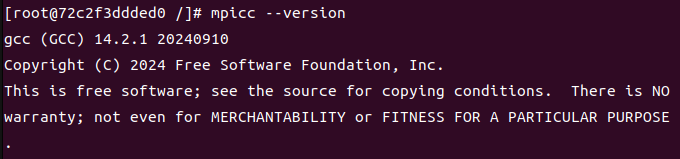
let's try a mpi programm in a continer.
I copy a test.cpp from the Internet.
#include <stdio.h>
#include <mpich/mpi.h>
#include <string.h>
#include <stdlib.h>
#include <math.h>
#include <time.h>
#include<omp.h>
#include<iostream>
using namespace std;
//生成随机矩阵
int *generate_matrix(int size)
{
srand((unsigned)time(NULL) + (unsigned)rand());
int *matrix;
matrix = (int *)malloc(sizeof(int) * size*size);
for (int i = 0; i < size*size; i++)
{
matrix[i] = rand() % 10;
}
return matrix;
}
//输出矩阵
void print_matrx(int *a, int size)
{
for (int i = 0; i < size; i++)
{
for (int j = 0; j < size; j++)
{
printf("%d ", a[i*size + j]);
}
printf("\n");
}
printf("\n");
}
//矩阵相乘
int * Multiplication(int a[], int b[], int size, int line)
{
int *result;
int temp = 0;
result = (int *)malloc(sizeof(int) * size*size);
//#pragma omp parallel for num_threads(2)
for (int i = 0; i < line; i++)
{
for (int j = 0; j < size; j++)
{
temp = 0;
for (int k = 0; k < size; k++)
temp += a[i*size + k] * b[k*size + j];
result[i*size + j] = temp;
}
}
return result;
}
int main(int argc, char *argv[])
{
clock_t time1, time2;
int size = 16, rank, line, num;
time1 = clock();
MPI_Init(&argc, &argv);
MPI_Comm_rank(MPI_COMM_WORLD, &rank);
MPI_Comm_size(MPI_COMM_WORLD, &num);
int *matrix1;
int *matrix2;
int *matrix3;
int *resultMg;
int *revMg;
int *resultMg0;
line = size / num ; //num为进程数,line为每个进程的行数
matrix1 = (int*)malloc(sizeof(int)*size*size);
matrix2 = (int*)malloc(sizeof(int)*size*size);
matrix3 = (int*)malloc(sizeof(int)*size*size);
resultMg = (int*)malloc(sizeof(int)*size*line);
resultMg0 = (int*)malloc(sizeof(int)*size*line);
revMg = (int*)malloc(sizeof(int)*size*line);
if (rank == 0)
{
matrix1 = generate_matrix(size);
matrix2 = generate_matrix(size);
printf("matrix1 is :\n");
print_matrx((int *)matrix1, size);
printf("matrix2 is :\n");
print_matrx((int *)matrix2, size);
resultMg0=Multiplication(matrix1,matrix2, size, line);
for (int m = 0; m < line; m++)
for (int n = 0; n < size; n++)
matrix3[m*size + n] = resultMg0[m*size + n];
for (int i = 1; i < num; i++)
MPI_Send(matrix2, size*size, MPI_INT, i, 0, MPI_COMM_WORLD);
for (int i = 1; i < num; i++)
MPI_Send(matrix1 + i*line*size, size*line, MPI_INT, i, 1, MPI_COMM_WORLD);
for (int i = 1; i < num; i++)
{
MPI_Recv(resultMg, line*size, MPI_INT, i, 3, MPI_COMM_WORLD, MPI_STATUS_IGNORE);
for (int m = 0; m < line; m++)
for (int n = 0; n < size; n++)
matrix3[(i*line + m)*size + n] = resultMg[m*size + n];
}
time2 = clock();
print_matrx((int *)matrix3, size);
cout << time2 - time1 << endl;
free(matrix1);
free(matrix2);
free(matrix3);
free(revMg);
free(resultMg);
}
else {
MPI_Recv(matrix2, size*size, MPI_INT, 0, 0, MPI_COMM_WORLD, MPI_STATUS_IGNORE);
MPI_Recv(revMg, size*line, MPI_INT, 0, 1, MPI_COMM_WORLD, MPI_STATUS_IGNORE);
resultMg = Multiplication(revMg, matrix2, size, line);
MPI_Send(resultMg, line*size, MPI_INT, 0, 3, MPI_COMM_WORLD);
}
MPI_Finalize();
return 0;
}then use the below instruction copy the code to the continer.
docker cp /media/user/Data/biancheng/code/ASC/ASC_2025/test/optimize-tasks/1.cluster/test.cpp node1:/roottry to compile the test.cpp.
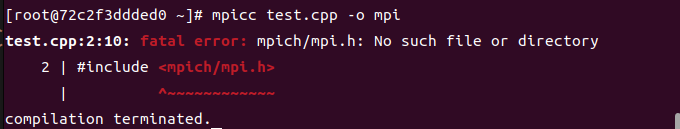
oops, we seem to need to use the absolute address.
// fix the code
#include <mpich/mpi.h>
// right code
#include "/root/mpich/include/mpi.h"then we can find mpi
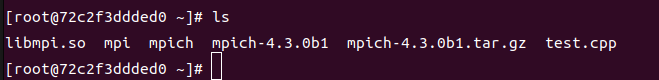
run the programm
mpiexec -n 4 ./mpi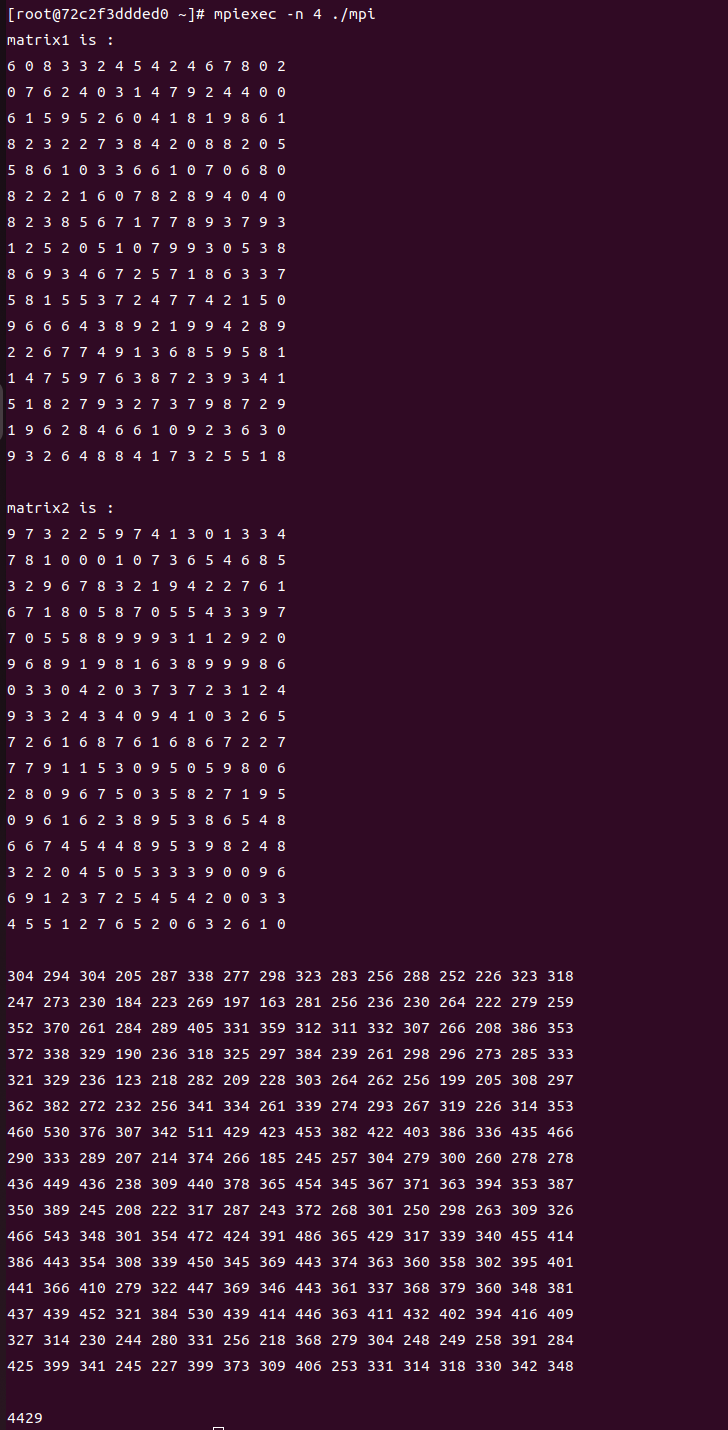
check passed!
task2: configure the network for containers
creat a new net for continers
docker network create cluster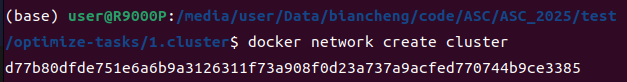
and add the node1 & node2 into the net.
docker network connect cluster node1
docker network connect cluster node2then try to ping node2 from node1.
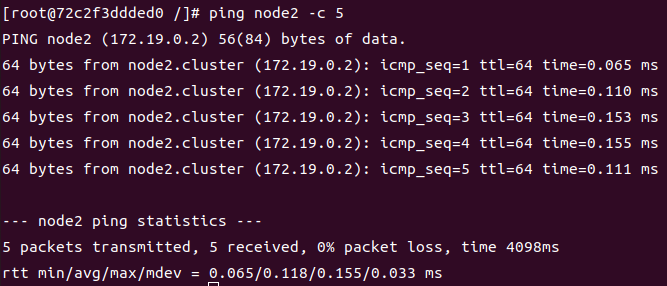
check passed!
task3: configure ssh for the containers
Firstly, we need to set a password for ssh.
passwdmy password is set to asc2025.
we need to change the PermitRootLogin prohibit-password to PermitRootLogin yes, and change port from 22 to 8080.
vim /etc/ssh/sshd_configuse docker commit to build a new image.
docker commit -m 'ssh' -a 'node1:ssh' node1 node1:sshthen use the new image to build two new nodes to set port.
docker run -it -d -p8088:8080 --cap-add NET_ADMIN --sysctl net.bridge.bridge-nf-call-iptables=0 --name node1_ssh node1:ssh /bin/bashstart the new continer, and start the ssh.
/usr/sbin/sshdthen we can use password to connect with the continer from the host.
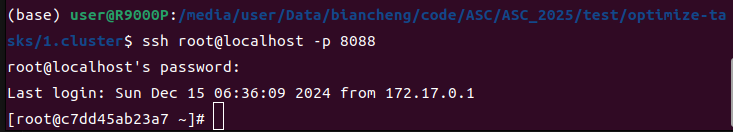
then we can try to login in the node1 from node2.
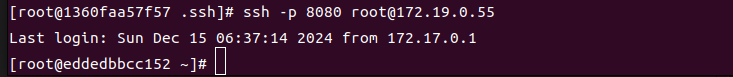
check passed!
task4: run the MPI program in the cluster
then we can use a test programm to test the connection.
#include "/root/mpich/include/mpi.h"
#include <stdio.h>
#include <math.h>
int main(int argc, char *argv[])
{
int myid, numprocs;
int namelen;
char processor_name[MPI_MAX_PROCESSOR_NAME];
MPI_Init(&argc,&argv);
MPI_Comm_rank(MPI_COMM_WORLD,&myid);
MPI_Comm_size(MPI_COMM_WORLD,&numprocs);
MPI_Get_processor_name(processor_name,&namelen);
fprintf(stderr,"Hello World! Process %d of %d on %s\n", myid, numprocs, processor_name);
MPI_Finalize();
}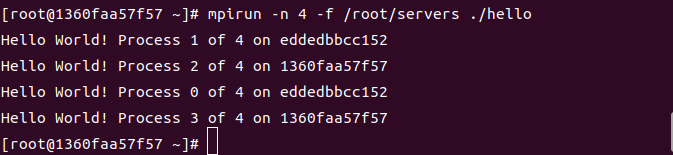
we can change the name of the container from the host configure, just I didn't do it.
check passed!
tips: the container should exist the
helloand the environment of the MPI.